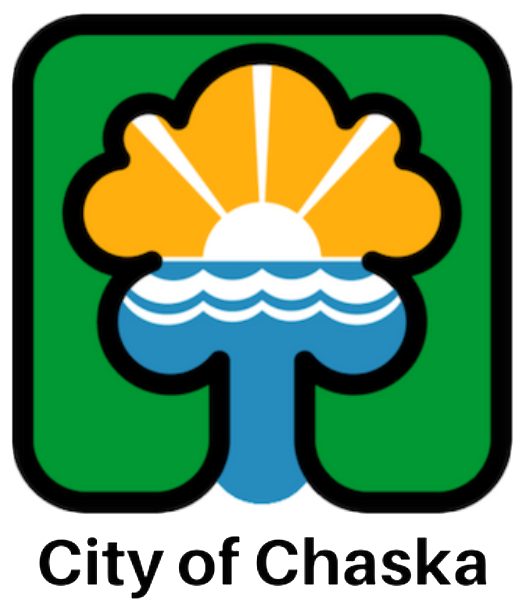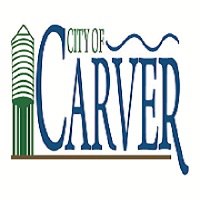New Members
Upcoming Events
Member Orientation
Click here for our NEW MEMBER ORIENTATION SLIDE SHOW. It is a great first-step resource and is the slideshow we use for our New Member Orientation events (held quarterly, check out our EVENTS page to see when we are hosting next)
Access your Member Information Center
Whether you are a new or current Member, fully utilizing the tools in your Member Information Center will help you get the most out of your Chamber Membership!
The Member Information Center is your one-stop-shop for Member2Member Deals, Hot Deals, paying bills, signing up for AND posting events, FREE Job Postings, and much more!
Click here for information about the Member Information Center Handout or Video (1-hr long)
If you cannot access your Member Information Center please contact Info@swmetrochamber.com for assistance.
Ribbon Cutting Information
We're always excited to share in a Member's success, whether it's a new location or a major remodel! Click here for an informational document about Hosting a Ribbon Cutting.
Host a Meet & Greet
The second and fourth Tuesday's of every month a Member of the SouthWest Metro Chamber of Commerce hosts a Coffee Meet & Greet from 8 - 9 AM Click here for an informational document Hosting a Meet & Greet.
Host an After-Hours
Every quarter a Member of the SouthWest Metro Chamber of Commerce hosts an After-Hours Event from 4 - 6 PM. This is an especially great opportunity for restaurants. There are sponsorship opportunities for those who do not wish to host! Contact the Chamber for more information about sponsoring. Click here for an informational document about Hosting an After-Hours.
Member Information Center (MIC) Training
-
-
-
-
How To Store your Credit Card in the MIC
-
-
-
How to Setup Autopay
You can easily set up Autopay via the MIC using their stored payment profiles.
How To Manage and Use Events
- You can learn how to use, manage, submit, and register for events from within the MIC. Watch the video and download the handout.
-
-